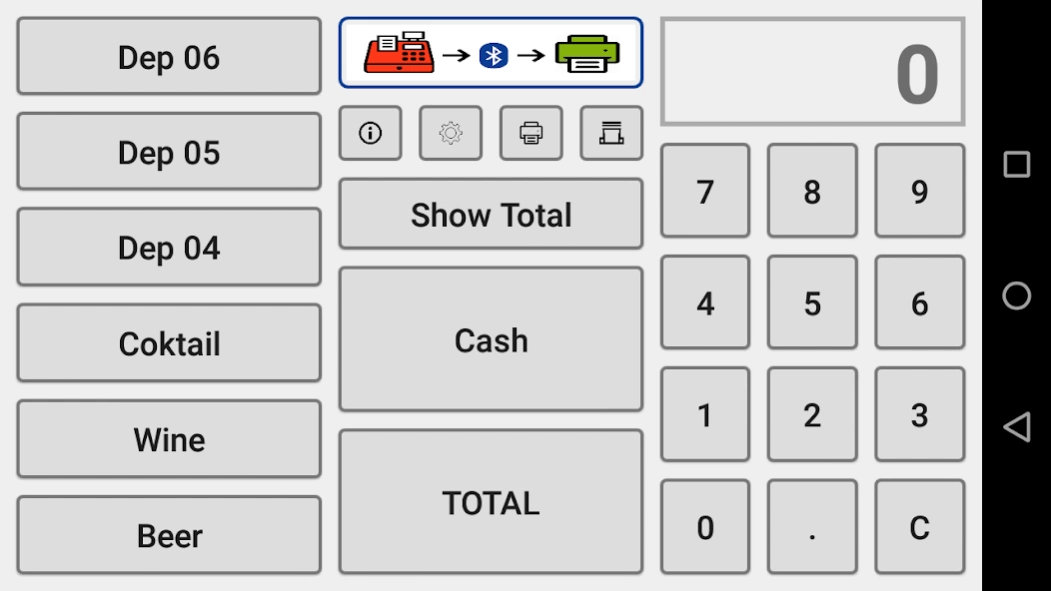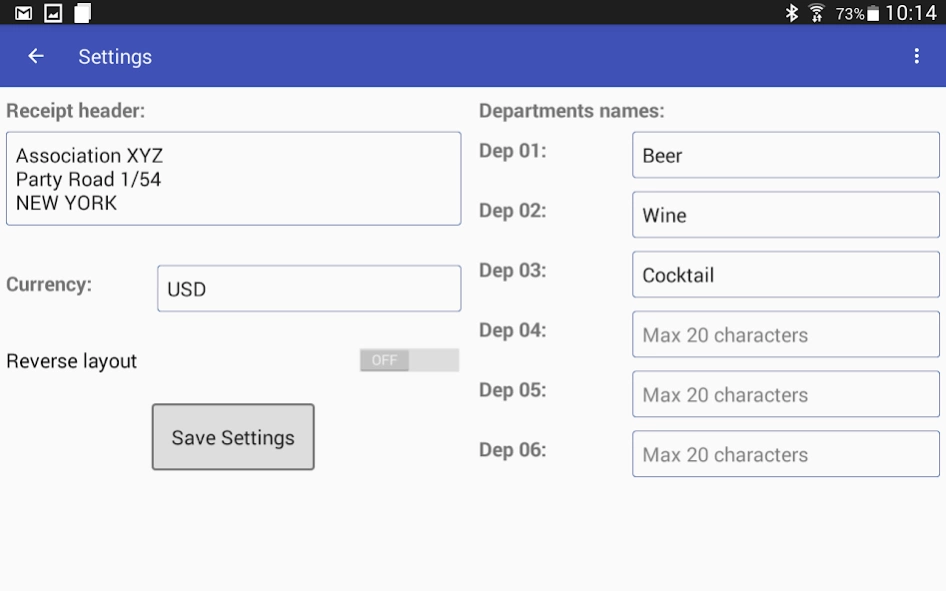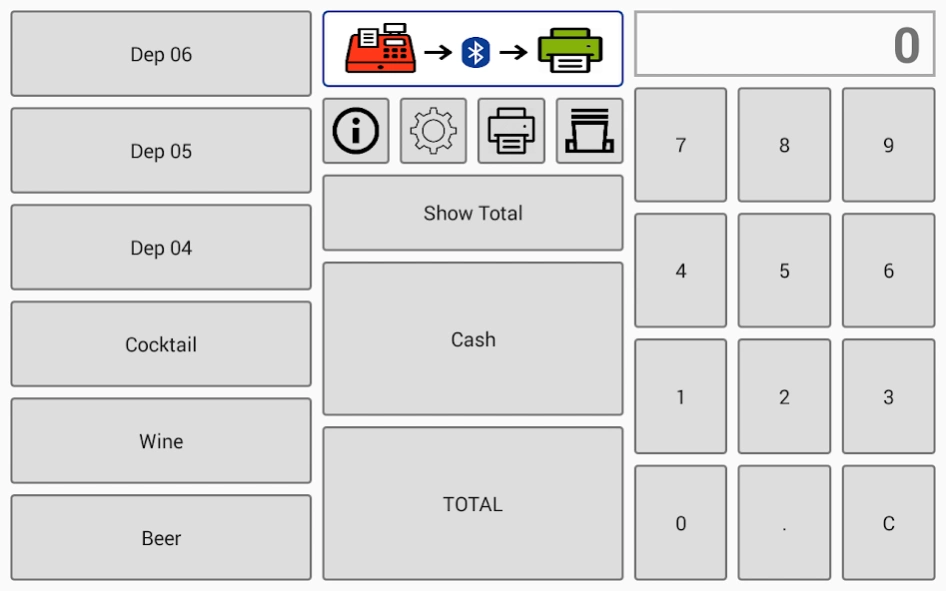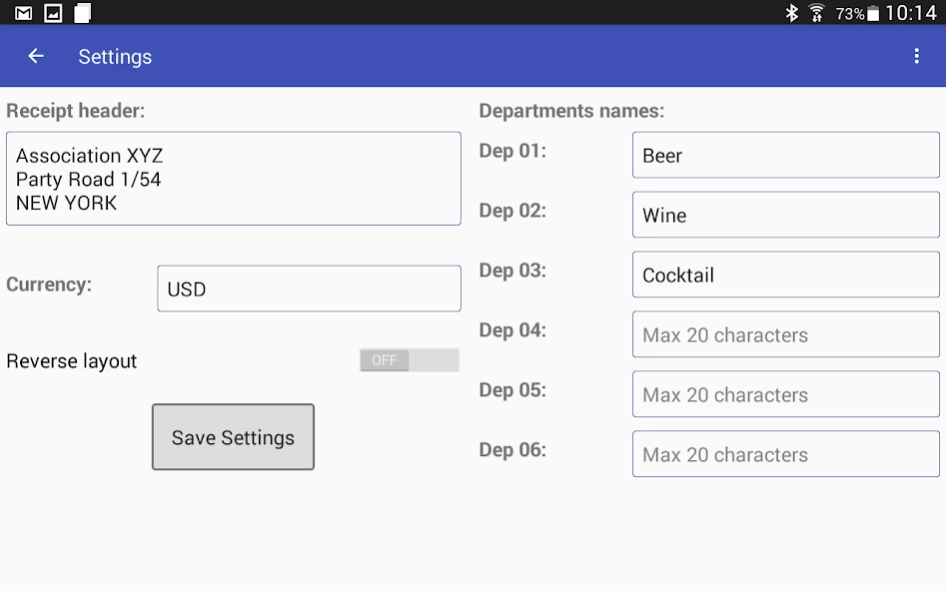Cash register with BT printer 1.9
Paid Version
Publisher Description
Cash register with BT printer - Cash registers for non-tax receipts, ready for some bluetooth printers
To test the functionality of the cash register before buying the app, you can download the free version.
It is the perfect solution to manage receipt when is not necessary a fiscal accounting, without the need to rent or purchase more expensive equipment.
The App is compatible with Excelvan HOP E200 bluetooth printer.
The main features are:
- Receipt header configuration
- Setting up of department names (96 departments)
- Setting up the currency printed on the receipt
- Ability to choose the right or left layout for the main screen
- Possibility to protect the configuration page with password, to prevent the operator can change the header, names to departments or reset the statistics
- Reset the statistics
- Print statistics, divided by department, from last reset
- Calculation of the total amount, prior to the receipt printing
- Calculation of the rest according to the cash paid
- Reprint of last receipt
- No limit to the number of receipts practicable
About Cash register with BT printer
Cash register with BT printer is a paid app for Android published in the PIMS & Calendars list of apps, part of Business.
The company that develops Cash register with BT printer is Davide Vignali. The latest version released by its developer is 1.9.
To install Cash register with BT printer on your Android device, just click the green Continue To App button above to start the installation process. The app is listed on our website since 2018-05-02 and was downloaded 3 times. We have already checked if the download link is safe, however for your own protection we recommend that you scan the downloaded app with your antivirus. Your antivirus may detect the Cash register with BT printer as malware as malware if the download link to it.davidevignali.registratorecassa is broken.
How to install Cash register with BT printer on your Android device:
- Click on the Continue To App button on our website. This will redirect you to Google Play.
- Once the Cash register with BT printer is shown in the Google Play listing of your Android device, you can start its download and installation. Tap on the Install button located below the search bar and to the right of the app icon.
- A pop-up window with the permissions required by Cash register with BT printer will be shown. Click on Accept to continue the process.
- Cash register with BT printer will be downloaded onto your device, displaying a progress. Once the download completes, the installation will start and you'll get a notification after the installation is finished.